What is Proficiency in Word?
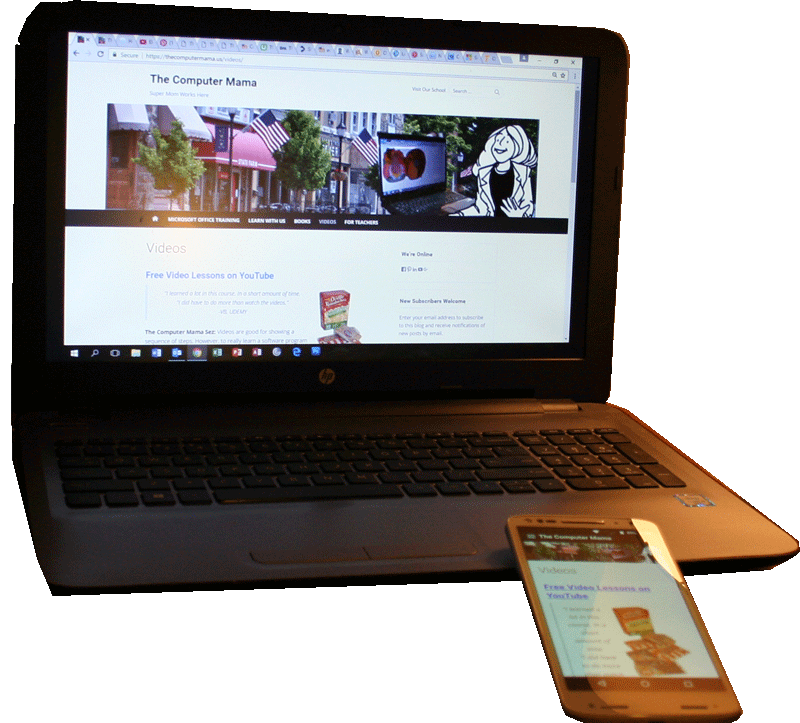
Being proficient means knowing how to complete the task quickly and effectively.
Keep going with Microsoft Word.
Knowing how to use Word, Excel, PowerPoint, Outlook, and Access has done me well in life: as a business owner, a teacher, and a course developer.
What Do I Need to Know?
The Microsoft Office Specialist certification uses computer exams to measure whether you mastered the specific skill sets in the Microsoft Office Specialist Program: Access, Excel, Outlook, PowerPoint, Word, OneNote, and SharePoint.
The CORE exams cover 80% of the options
Someone preparing for these tests should learn beginning and intermediate steps.The Expert tasks require using the options in the right order. Each expert certification exam is looking for skill and efficiency with the office automation tools.
Skills Validated in Our Microsoft Office Training
These domain objectives are available at Certiport