
Real-world data
in context
Step-by-step written instructions
Short videos
Lots of Sample Projects
Microsoft Word Does Documents
Every office—big or small—needs to generate forms. We use a form to gather data and to ensure that the information is complete. Today we’re going to use Microsoft Word to create a form that we can answer on-line. Our form is going to be a status report for when a computer or application fails.
Mastering Microsoft Office is a pathway to a better job.
Using actual mobility data, this course will cover BEGINNING and INTERMEDIATE and EXPERT concepts from the Word 2019 MO 100 and Word MO 101 as well as the Word 2016 Course certification exams.
Lesson Demo: Form Design in Word
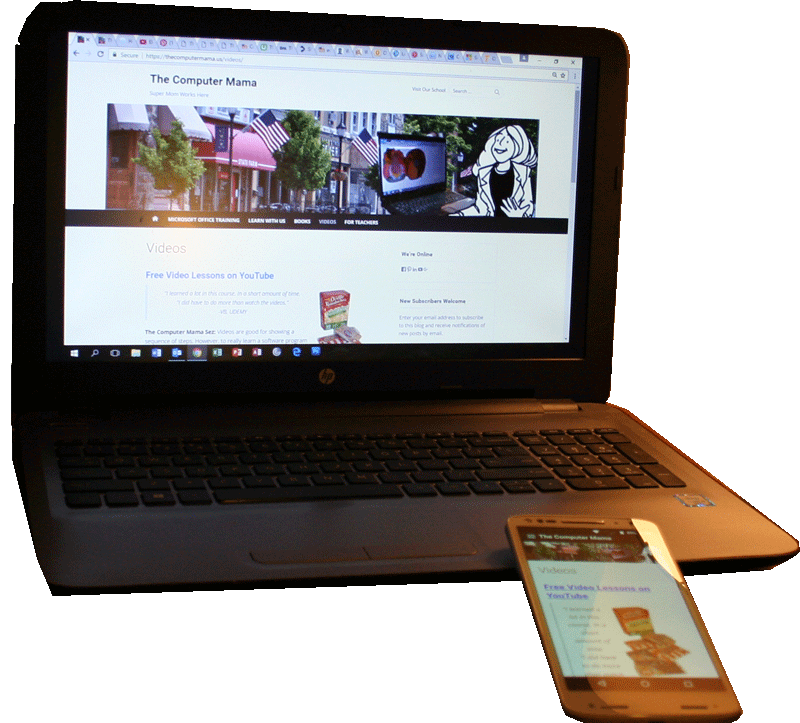
Lesson: Word Advanced Form Design
- Use a Table to create a Form layout
- Display the Developers Ribbon
- Add a Text Control Form Field, a Date Picker Control, and a Combo Box Control
- Protect a document and enable to Form.
- Modify the Form Theme